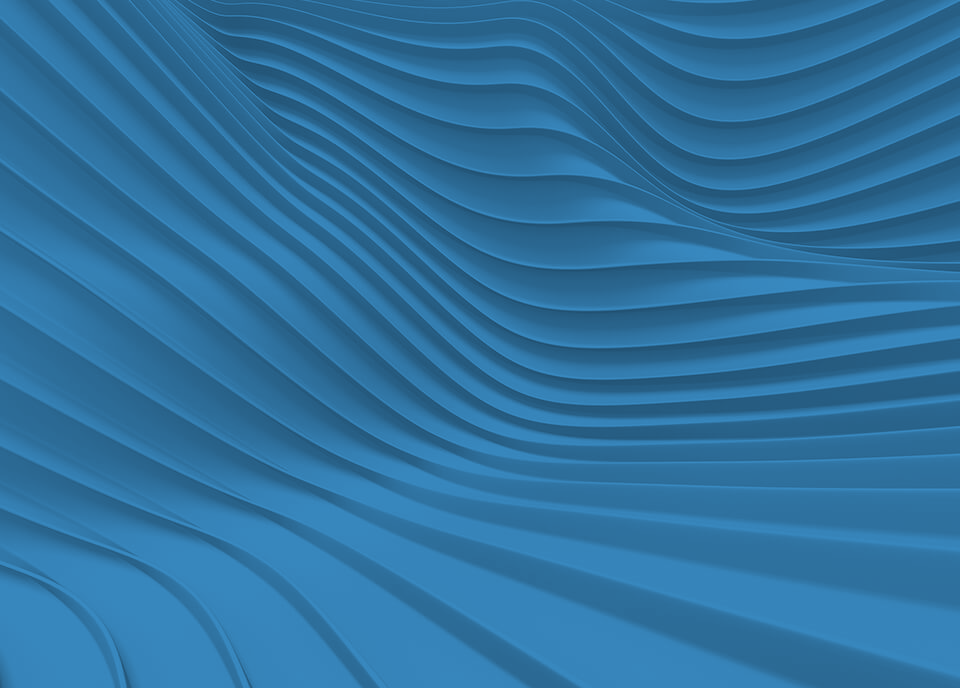Starting July 12th Sage Intacct will be switching the customer base to the new Action UI. Users can still switch between the two UIs as needed.
This switch means Sage Intacct can respond to issues faster, create features without consideration for the previous UI, and drive more quickly toward advancing Action as more resources will be available.
Below are some of the common questions and suggested answers from Sage Intacct in anticipation of the change:
How do I learn about Action?
Go to Moving to Action in the Help Center.
What's the date when Action becomes the only UI?
We haven't set a date yet, but we encourage you to work in Action now and get used to it at your own pace.
How do I switch out of Action and back to the previous UI?
Go to your user name at the top of the company page, click the drop-down, and select Switch to previous UI.
What if I can't do a task in Action?
Check the help content to be sure you're following the right procedure. If something appears broken, contact your Sage Intacct representative or submit a support case (via the community or your VAR partner) as usual.
How do I get to Reports Center?
In the application switcher, go to Reports > All tab > Reports Center.
How do I find dimensions in Action?
In the application switcher, go to Reports > Setup tab > Dimensions.
How do I assign colors to entities?
Go to the entity picker at the top of the page and click the circle drop-down beside the appropriate entity. Select a color from the color palette.
Can you help me find a missing menu item?
Go to Menus in Action or search for the menu name in the Help Center.
How does navigation work in Action?
Go to Menus in Action In the Help Center.