INSIGHT
Choosing the Right I.T. Tools to Promote Remote Work Success
Michael Sellai • March 25, 2020
Services: Managed IT
In order to effectively and productively telework, you need the three C’s: Communication, Collaboration and Coordination.
Many technology suites offer tools that enable and encourage more than one of these areas. Finding the right combination of resources to match your company's business needs and culture is critical to maintaining productivity during the current crisis. Here are a few critical components your organization should consider for maximum efficiently, as the future heads in a digital direction.
Communication
While email will always remain the backbone of business collaboration, thanks to its open standard and universal adoption, modern chat and videoconference tools provide valuable flexibility and depth that email struggles to provide.
Chat tools like Slack and Microsoft Teams allow for real-time, all-day communication between coworkers. By communicating through chat channels, everyone on a team can up-to-date on current conversations, brainstorm sessions and subsequent tasks, similar to how people in a conference room or in-person meeting can jump in to provide relevant or helpful information and feedback. And unlike an open phone line, chat communication is silent, allowing employees without dedicated home offices to communicate without interference from children and pets.
While chat plays an important role in maintaining productivity while working remotely, video is another vital tool to keep teams connected even when people are on the other side of the world.
Videoconference tools have come a long way in the last decade. Where videoconferencing was once an expensive and cumbersome tool requiring custom hardware and expensive software, modern programs allow anyone with a laptop to easily join a videoconference from home. Zoom is becoming a household name, as it’s currently the industry leader. However, it’s a competitive market with many good options, including GoToMeeting and WebEx. While there will never be a 100% replacement for face-to-face interactions, modern video collaboration is the next best thing. As long as your staff is required to stay out of the office, quick daily meetings with cameras on will reinforce your team's sense of solidarity and community. It can also provide an anchor to the day's schedule and help avoid employee drift and feelings of isolation.
Collaboration
Communication is important no matter where you work, but sometimes it’s helpful in the office to pull up a chair to a coworker's computer and work on an important document with them. That’s not possible when team members are working from home or another office, so technology tools are available to help. Collaboration tools allow more than one person to edit the same document simultaneously. They also help avoid those annoying notifications that let you know someone else is in a document, so you cannot make any changes until they save and close it. There are two primary tools used by organizations today: Microsoft Office 365 and Google Docs. Office 365 allows full collaboration through its native SharePoint service and OneDrive integration. Google Docs allows collaboration through its built-in Google Drive file storage system. Other tools like Airtable and Dropbox Paper are examples of emerging collaborative tools available on the market that can work for smaller teams.
When simultaneous editing is not required, but files (photos, videos, etc.) need to be safely shared, other tools like Dropbox and Box offer a good alternative to onsite file servers. If your company is not currently set up for remote file access, we recommend reaching out to a Managed IT Services team to assist with hybridizing your current setup to provide a seamless work from home experience.
Coordination
All of the communication and collaboration tools in the world will not maintain business as usual, if no one knows what they are supposed to be doing. That’s why coordination of remote employees working different schedules is perhaps the biggest challenge of all. Perhaps you are already using a project management tool to organize your staff, but if your current system relies on a whiteboard, then you need to find a replacement.
There are a wide range of tools available to aid team coordination, from Microsoft's robust Project, to lightweight modern tools like Asana, Monday or SmartSheets. Whatever tool you use, getting everyone to check in regularly is key to keeping your team working together when they can't be in the same room.
Conclusion
Whatever tools you select to meet your particular needs and culture, the most important way you can help your employees is with flexibility. Set up daily videoconferences to assign tasks on your project management tool, and have team leads meet once or twice a week to keep your company coordinated. Take a look at your current project management style and see how new technology tools, like Scrum, Agile Project Management and Kanbon will help your team stay connected as remote work becomes more popular in the future.
If you need help finding the right tools to meet your needs and budget, or need assistance implementing these tools from an experienced technology team, BPM’s Managed IT Services team is ready to help today.

Michael Sellai
Partner, Managed IT Services
Michael has nearly 20 years of Information Technology experience and is a Partner in BPM’s San Francisco office. He helps …
Start the conversation
Looking for a team who understands where you’re headed and how to help you get there? Whether you’re building something new, managing growth or preserving success, let’s talk.
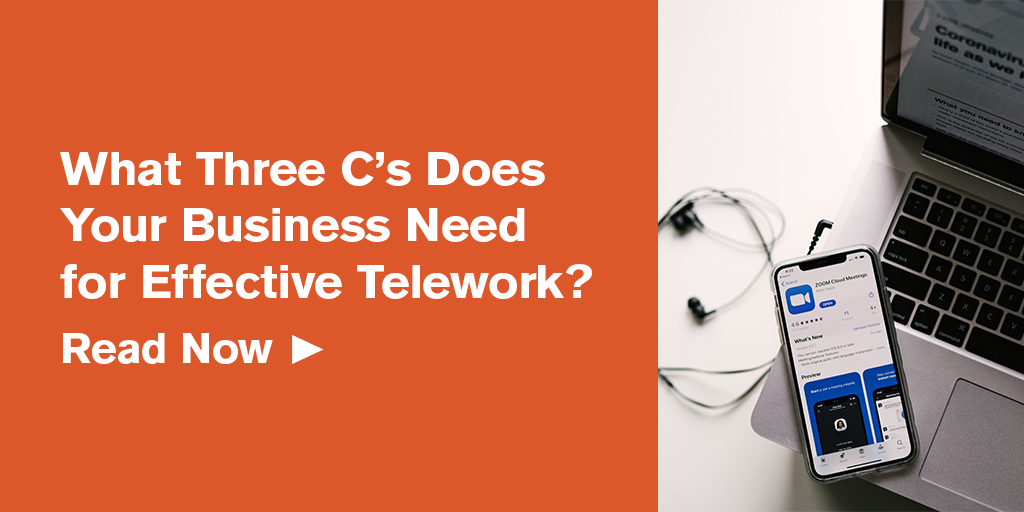 In order to effectively and productively telework, you need the three C’s: Communication, Collaboration and Coordination.
In order to effectively and productively telework, you need the three C’s: Communication, Collaboration and Coordination.